You’ve invested time and effort in creating a website, but now you want to take it a step further and ensure that visitors have the best possible experience when they land on your page. This article aims to provide you with practical insights on how to optimize the user experience on your website. By implementing these tips, you can create a user-friendly and engaging online environment that keeps visitors coming back for more. So let’s dive in and discover how you can enhance your website’s user experience and make it a delight to navigate for all your visitors.
1. Clear and Intuitive Navigation
Having clear and intuitive navigation is crucial for providing a positive user experience on your website. When visitors arrive at your site, they should be able to easily find the information they are looking for. One way to achieve this is by implementing a user-friendly menu that is visible and accessible from every page. The menu should be organized in a logical manner and include descriptive labels for each section. This will help users quickly navigate to their desired pages without any confusion.
In addition to a user-friendly menu, a well-structured site architecture is also essential. This means organizing your website’s content in a logical and hierarchical manner. Group related pages under relevant categories and ensure that the structure is intuitive and easy to follow. A clear site structure not only aids in navigation but also improves the overall usability of your website.
Another useful navigation feature is breadcrumb navigation. Breadcrumbs show users their current location within the site’s hierarchy and allow them to easily navigate back to previous pages. This is especially helpful for websites with deep hierarchies or e-commerce platforms with multiple product categories. Breadcrumb navigation aids in providing a seamless user experience and reduces the chances of visitors getting lost or frustrated.
2. Mobile Responsiveness
With the increasing use of smartphones and tablets, it is crucial to ensure that your website is mobile responsive. Responsive design allows your website to adapt to different screen sizes and resolutions, providing an optimal viewing experience across all devices. It ensures that your website’s layout, content, and images adjust dynamically to fit different screen sizes, making it easy for users to navigate and consume your content on their mobile devices.
Adaptive design is another approach to ensure your website is mobile-friendly. Unlike responsive design, which adjusts the layout and content based on the screen size, adaptive design uses predefined layouts for specific device types. This can provide a more tailored and optimized experience for mobile users.
To prioritize mobile users, consider adopting a mobile-first approach. This means designing and developing your website with mobile devices in mind as the primary platform. By starting with mobile and then scaling up to larger screens, you can ensure that your website is optimized for the majority of your users who access it from their smartphones or tablets.
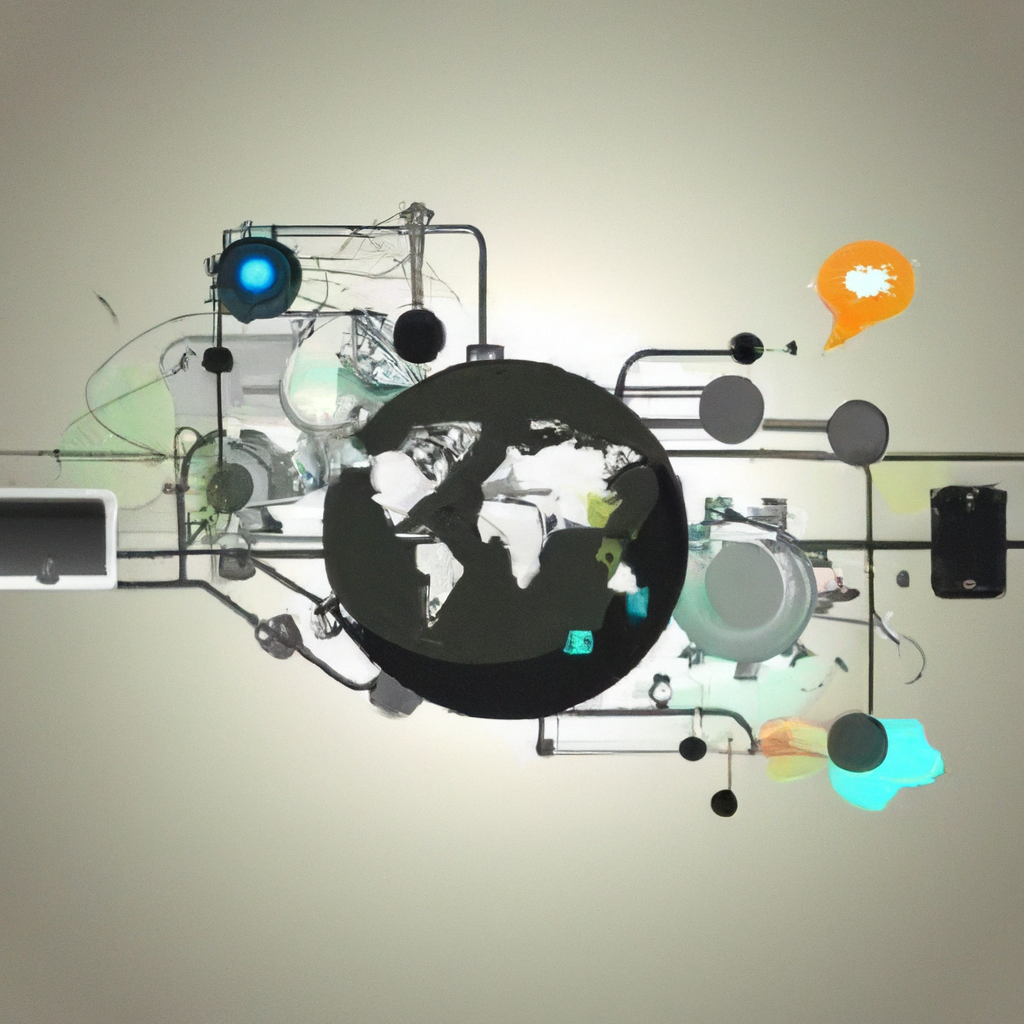
3. Fast Loading Speed
In today’s fast-paced digital world, users have little patience for slow-loading websites. Slow loading speed not only frustrates visitors but also negatively impacts your website’s search engine rankings. Therefore, it is essential to optimize your website’s loading speed for a better user experience and improved visibility in search engine results.
One way to enhance loading speed is by optimizing images. Large image files can significantly slow down a website. You can compress and resize your images without compromising the visual quality using various tools available. Additionally, consider using modern image formats like WebP, which offer better compression without sacrificing quality.
Another effective method to improve loading speed is to minimize HTTP requests. Each HTTP request made for a webpage component, such as images, stylesheets, and JavaScript files, adds to the load time. To reduce the number of requests, combine multiple files into one where possible and utilize techniques like CSS and JavaScript minification to reduce their file size. This will significantly improve your website’s loading speed.
Utilizing caching is another strategy to boost loading speed. Caching involves storing a static version of your website’s content on the user’s device or a server, allowing subsequent visits to load faster. Implementing browser caching, server-side caching, and content delivery networks (CDNs) can greatly enhance the performance of your website and provide a seamless user experience.
4. Consistent Branding
Consistent branding is essential for establishing trust and credibility with your users. When users visit your website, they should immediately recognize your brand and feel a sense of familiarity. To achieve this, it is important to use consistent colors and fonts throughout your website. Choose a color scheme that aligns with your brand’s identity and ensure that it is used consistently across all pages. Similarly, select fonts that reflect your brand’s personality and maintain consistency in their usage.
Maintaining brand voice and tone is another crucial aspect of consistent branding. Your website’s content should align with your brand’s voice and tone, whether it is professional, friendly, informal, or authoritative. Consistency in your writing style helps establish your brand’s personality and ensures a coherent user experience.
Another important element of consistent branding is ensuring logo visibility. Your logo is a visual representation of your brand and should be prominently displayed throughout your website. Place your logo in a strategic location, such as the top left corner of your webpage, as it is the most common placement. Additionally, ensure that your logo is properly sized and optimized for different screen resolutions to maintain its visibility and clarity.

5. Engaging and Valuable Content
Engaging and valuable content is one of the most effective ways to enhance the user experience on your website. To create content that resonates with your target audience, it is crucial to understand who they are and what they are looking for. Conduct market research and gather insights about your target audience’s demographics, interests, and pain points. This will help you tailor your content to their needs and provide them with valuable information.
When creating content, it is important to use clear and concise language. Avoid jargon and complex terminology that may confuse or alienate your audience. Break down information into easily digestible chunks and use headings, bullet points, and lists to enhance readability. Additionally, ensure that your content is free from grammatical errors and typos to maintain a professional image.
Visual elements, such as images, infographics, and videos, can greatly enhance the engagement and user experience of your website. Use relevant visuals to complement your content and make it more appealing and memorable. Visuals can help convey complex information, break up text-heavy pages, and improve the overall aesthetics of your website.
6. Effective Call-to-Action
A call-to-action (CTA) is a vital element of a website that prompts users to take a specific action. Whether it’s signing up for a newsletter, making a purchase, or contacting your business, a well-crafted CTA can greatly increase conversions. To create effective CTAs, it is crucial to use descriptive and compelling language that clearly communicates the desired action to the user.
Place CTAs strategically throughout your website, making sure they are easily noticeable and accessible. For example, placing a CTA button prominently at the end of a product description can prompt users to make a purchase. Similarly, including a CTA in your blog posts can encourage readers to subscribe to your newsletter or share your content on social media. Test different placements and designs to identify the most effective locations for your CTAs.
A/B testing is an essential strategy to optimize your CTAs. By running experiments and comparing different versions of your CTAs, you can determine which variations generate the highest conversion rates. Test different wording, colors, sizes, and placements to refine your CTAs and maximize their effectiveness in driving user actions.
7. User-Friendly Forms
Forms are an important element of many websites, allowing users to submit information or interact with your business. To optimize the user experience, it is essential to create user-friendly forms that are easy to complete.
Minimize the number of form fields to reduce friction and increase completion rates. Only ask for essential information and remove any unnecessary fields. Longer forms can be daunting and may discourage users from completing them. Consider implementing progressive profiling techniques, where users only need to provide basic information during their initial interaction and additional fields are requested at a later stage.
Add real-time validation to your forms to provide immediate feedback to users. This helps users correct any errors or omissions before submitting the form and prevents frustration caused by submission errors. Highlight required fields, validate email addresses, and provide specific error messages to guide users in completing the form accurately.
Clear instructions are crucial for a user-friendly form. Clearly state what information needs to be provided, how it should be formatted, and any specific requirements. Placing instructions near the relevant fields or using tooltips can further assist users in completing the form correctly.
8. Optimized Website Search
Implementing a search functionality on your website is essential for users to quickly find the information they need. An effective website search ensures a seamless user experience and improves user satisfaction.
Include a search bar prominently on your website, ideally at the top of each page. The search bar should be easily recognizable and accessible, allowing users to quickly enter their search query.
To enhance the search experience, consider adding filters and sorting options. Filters allow users to refine their search results based on specific criteria such as category, date, or location. Sorting options enable users to arrange search results by relevance, date, or popularity. These features help users quickly find the most relevant content and improve their overall search experience.
Providing autocomplete suggestions can further optimize your website search. As users type their search query, offer real-time suggestions based on popular searches or previously searched phrases. Autocomplete suggestions help users save time and refine their search, leading to faster and more accurate results.
9. Responsive Customer Support
Responsive customer support is crucial for providing a positive user experience and building trust with your customers. By offering multiple contact options, you provide users with flexibility in reaching out to your support team. Include options such as email, phone, and live chat to cater to different preferences and ensure prompt assistance.
Prompt responses are essential to demonstrate your commitment to customer satisfaction. Set clear response time expectations and aim to respond to customer inquiries within a reasonable timeframe. Effective communication and timely resolutions help build trust and ensure a positive user experience throughout the customer support process.
Monitoring customer feedback is a valuable practice to identify areas for improvement and address any issues promptly. Encourage customers to provide feedback through surveys, reviews, or feedback forms. Actively analyze and respond to customer feedback to continuously enhance your website’s user experience and meet customer expectations.
10. A/B Testing and Data Analysis
To further optimize the user experience on your website, consider conducting A/B tests and analyzing user behavior using heatmaps and analytics tools. A/B testing involves comparing two versions of a webpage or feature to determine which one performs better in terms of user engagement and conversions.
By running A/B tests, you can experiment with different layouts, designs, content, and functionalities and measure their impact on user behavior and conversion rates. This data-driven approach allows you to make informed decisions and continuously improve your website’s user experience.
Heatmaps are visual representations of user interactions on a webpage, highlighting areas of interest and identifying potential usability issues. By analyzing heatmaps, you can identify patterns, user preferences, and areas of improvement. Heatmaps provide valuable insights into user behavior, allowing you to optimize your website’s layout, content placement, and call-to-action positioning.
Utilize analytics tools to gather data on user behavior, traffic sources, conversion rates, and other key metrics. Analyze this data to gain insights into user preferences, identify areas of improvement, and measure the effectiveness of your website’s optimizations. Data analysis provides valuable insights that can inform your decision-making process and help you further enhance the user experience on your website.
By implementing these strategies and continuously optimizing your website’s user experience, you can create a positive and engaging online environment for your visitors. Prioritize the needs of your users, provide valuable and relevant content, and leverage data to make informed decisions. Remember, a user-friendly website leads to higher user satisfaction, increased conversions, and ultimately, the success of your online presence.




